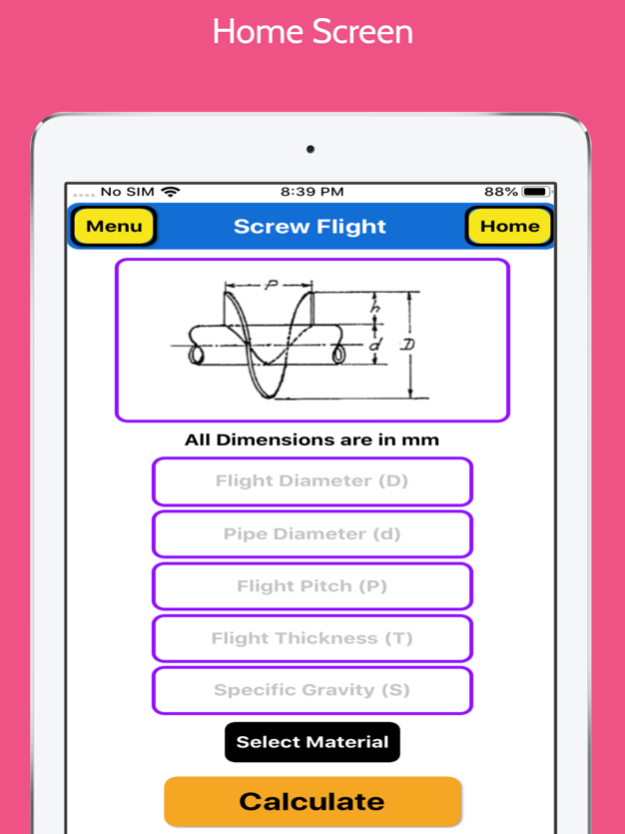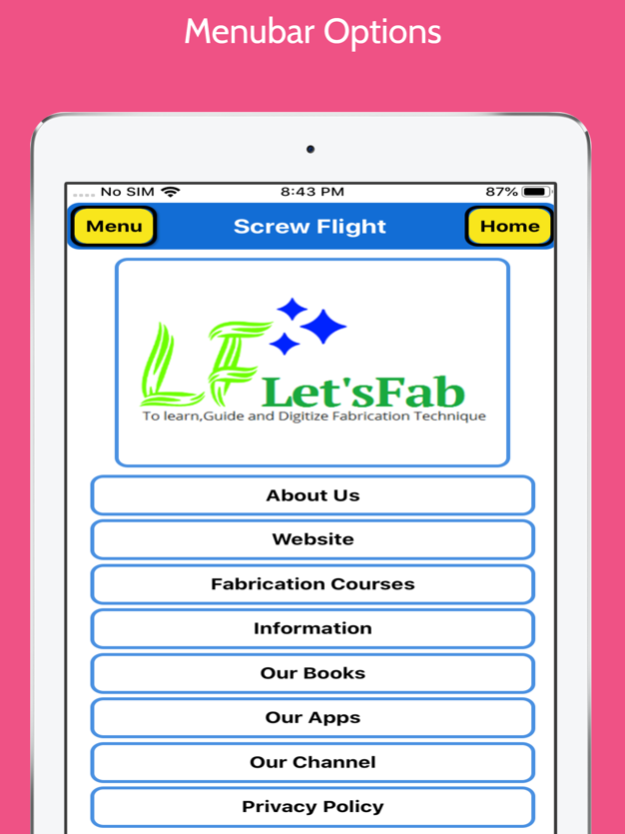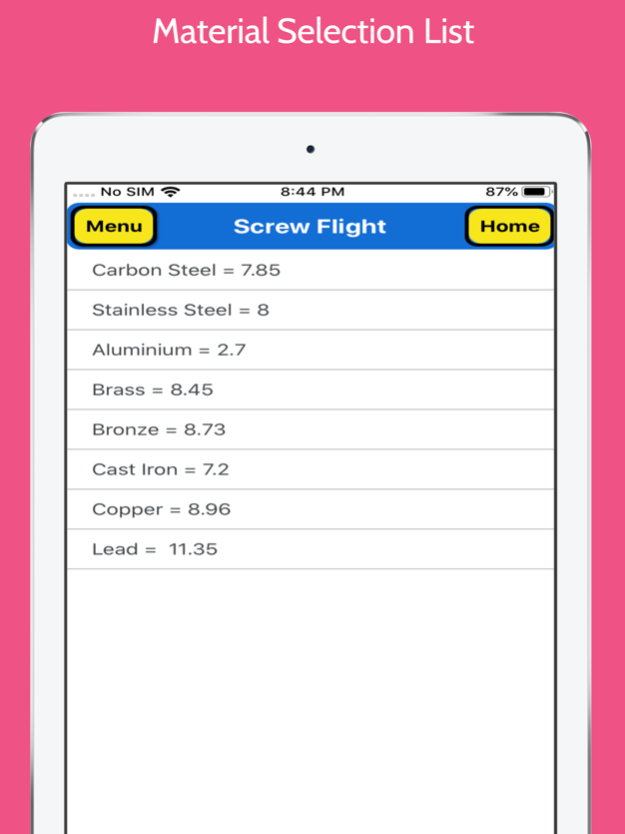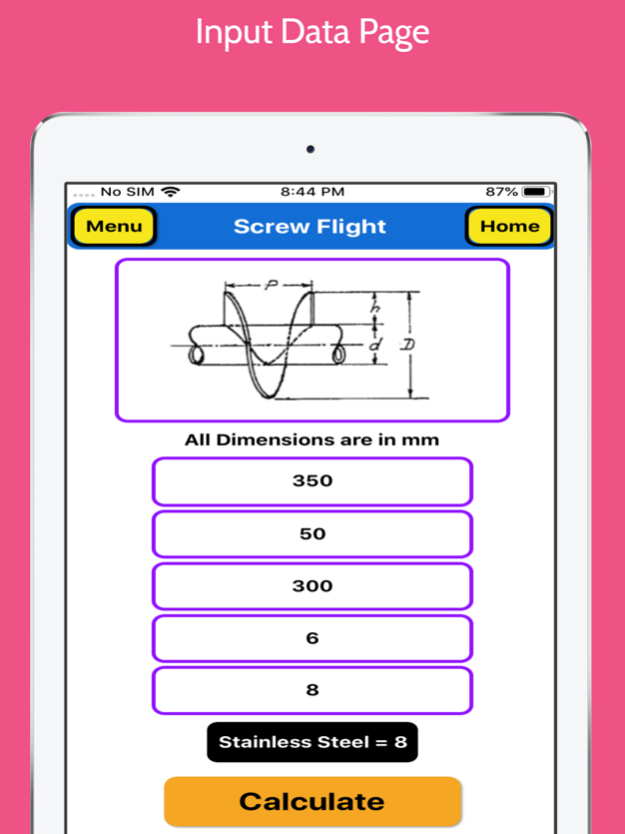Screw Flight
Continue to app
Paid Version
Publisher Description
Screw Flight Layout Development Plate Size Calculator
This App is Design to make handy Calculation of Screw Flight development. This app gives Flat pattern Size for Cutting Blank plate for development or fabrication of Screw flight. This app is very useful for those who are working in the field of Screw Conveyor or Ribbon Blender fabrication.
In this App Input is Required Outside & Inside Diameter of Screw, pitch of flight, material thickness & specific gravity of material of Construction such as carbon steel, Stainless steel,Copper, Brass or Bronze material.
This app Gives Output as Development Outside Diameter of raw Plate Circle & Inside Diameter of Circle so that it will be perfectly fit with shaft or pipe on which it will be going to weld after twisting of raw plate.
All Dimension are used in mm.
You can select Specific gravity from drop down List to Calculate Weight of Flight.
It is used in Screw Conveyor Fabrication.
Screw Flight is very Crucial element in Screw Conveyor.
Screw Flight Layout is very helpful while Screw Conveyor Manufacturing industry.
Capacity of screw conveyor is depends upon screw flight. This app is calculate raw cutting Plate size.
It app includes addition Element of Radial Cut Required for flight development, but it is advisable to use full circle for Cutting.
This app is also for those who are working in the field of fabrication of Pressure vessel, Heat ex-changer, Storage Tank, Agitator & Mixer and any other process equipment.
About Screw Flight
Screw Flight is a paid app for iOS published in the System Maintenance list of apps, part of System Utilities.
The company that develops Screw Flight is Imran Pinjara. The latest version released by its developer is 1.0.
To install Screw Flight on your iOS device, just click the green Continue To App button above to start the installation process. The app is listed on our website since 2023-10-07 and was downloaded 1 times. We have already checked if the download link is safe, however for your own protection we recommend that you scan the downloaded app with your antivirus. Your antivirus may detect the Screw Flight as malware if the download link is broken.
How to install Screw Flight on your iOS device:
- Click on the Continue To App button on our website. This will redirect you to the App Store.
- Once the Screw Flight is shown in the iTunes listing of your iOS device, you can start its download and installation. Tap on the GET button to the right of the app to start downloading it.
- If you are not logged-in the iOS appstore app, you'll be prompted for your your Apple ID and/or password.
- After Screw Flight is downloaded, you'll see an INSTALL button to the right. Tap on it to start the actual installation of the iOS app.
- Once installation is finished you can tap on the OPEN button to start it. Its icon will also be added to your device home screen.